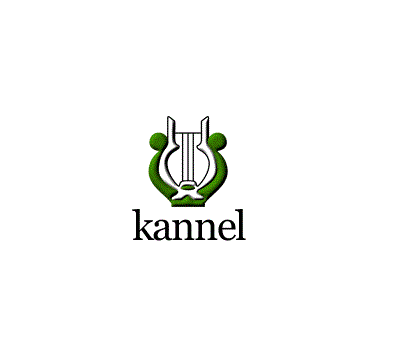Kannel is an open-source SMS and MMS gateway software that allows users to send and receive SMS and MMS messages from their server. Here are the steps to install Kannel on CentOS 8:
- Open a terminal window on your CentOS 8 system.
- Install the EPEL repository by running the following command:
sql
sudo dnf install epel-release
- Install the dependencies required by Kannel by running the following command:
go
sudo dnf install gcc make libxml2-devel libxslt-devel openssl-devel wget
- Download the latest version of Kannel from its official website using the following command:
bash
sudo wget https://www.kannel.org/download/1.4.5/gateway-1.4.5.tar.gz
- Extract the Kannel package by running the following command:
sudo tar -xvzf gateway-1.4.5.tar.gz
- Navigate to the extracted directory by running the following command:
bash
cd gateway-1.4.5
- Configure and install Kannel by running the following commands:
javascript
sudo ./configure --prefix=/usr/local/kannel
sudo make
sudo make install
- Verify the installation by running the following command:
bash
/usr/local/kannel/sbin/bearerbox -v
This command should display the version of the installed Kannel gateway.
- Configure Kannel by editing the configuration file located at /usr/local/kannel/conf/kannel.conf. This file contains the configuration settings for Kannel.
- Start Kannel by running the following command:
bash
sudo /usr/local/kannel/sbin/bearerbox /usr/local/kannel/conf/kannel.conf
Congratulations! You have successfully installed Kannel on CentOS 8.