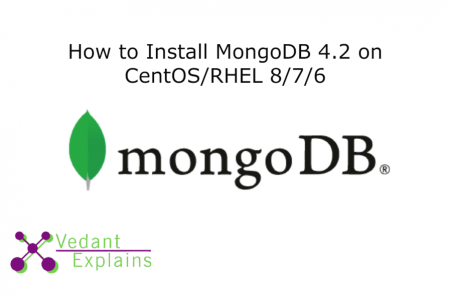What Is MongoDB?
MongoDB is a source-available cross-platform document-oriented database program. Classified as a NoSQL database program, MongoDB uses JSON-like documents with optional schemas. MongoDB is developed by MongoDB Inc. and licensed under the Server Side Public License (SSPL). Click here for more details.
Step 1: Add MongoDB Yum Repository
The MongoDB repository doesn’t come by default with CentOS repositories. However, MongoDB maintains a dedicated repository. Let’s add it to our server.
With vi editor, we will create a .repo file for yum, the package management utility for CentOS:
# vi /etc/yum.repos.d/mongodb.repo
[MongoDB]
name=MongoDB Repository
baseurl=http://repo.mongodb.org/yum/redhat/$releasever/mongodb-org/4.2/$basearch/
gpgcheck=1
enabled=1
gpgkey=https://www.mongodb.org/static/pgp/server-4.2.asc
Step 2 – Install MongoDB Server
Now, we can install the mongodb-org package from the third-party repository using the yum utility.
# sudo yum install mongodb-org
Step 3 – Start MongoDB Service
Use the following command start, restart the mongodb services.
# systemctl start mongod.service # For CentOS 8/7
# service mongod restart # For CentOS 6
# systemctl enable mongod.service # For CentOS 8/7
# chkconfig mongod on # For CentOS 6
Step 4 – Check MongoDB Version
Use the following command to check the mongodb version.
# mongod --version
Congratulation, Now you have successfully installed mongodb on your server.