Before Installing Kannel you will need to configure the following packages!
First Install Development tools using the following commands:-
All this command should be executed as a super user.
# yum update # yum groupinstall “Development tools” -y
On a Red Hat Linux (RHEL) system, you need to install the following
packages, in order:
sgml-common psgml docbook stylesheets jade jadetex transfig
Command to install all these packages:-
# sudo yum install openjade jadetex docbook-style-dsssl \ texlive-dvips transfig ImageMagick
You Will also need libxml packages on your system. Inorder to install these package just follow the command as follows.
# yum install libxml2-devel
Now that all the necessary packages have been installed on our system. So lets proceed on installing the gateway.
Essay on cyber crime and solution
Introduction to Cybercrime:
Cybercriminals use the internet and computer technology to hack user’s personal computers, smartphone data, personal details from social media, business secrets, national secrets etc.
Download the kannel-sms-gateway from the below link:-
https://drive.google.com/open?id=17w8c-vCe2FiGyaZt5Rk0auKtBdGyHHO_
After downloading the kannel sms gateway from the link above. Extract the gateway in the following directory /usr/local/src
After extracting the gateway open your terminal as super user and execute the following commands:-
# cd /usr/local/src //this command will let you enter on src directory where is the gateway.
It will look something like this:-
[root@localhost /]# cd /usr/local/src
[root@localhost src]#
After that enter (ls) for listing the file.
//it will look like this
[root@localhost src]# ls
kannel-1.4svn
[root@localhost src]#
After that go to kannel-1.4svn directory by typing the command:-
[root@localhost src]# cd kannel-1.4svn/
[root@localhost kannel-1.4svn]#
Be in this Directory and execute the following command:-
[root@localhost kannel-1.4svn]# ./configure--with-mysql //--with-mysql is used for configuring kannel with mysql database
[root@localhost kannel-1.4svn]# make
[After make command if you get Latex error like:
File ‘ulem.sty’ not found ]
To fix this error type the following command:-
yum install ‘tex(ulem.sty)’
yum install ‘tex(mlnames.sty)’
[root@localhost kannel-1.4svn]# make install
//Congrats your kannel has been installed in the following directory (/usr/local/sbin)
Now make a directory on /etc
Command
#cd /etc
#mkdir kannel
Then Go to kannel directory
# cd /etc/kannel
Then create a kannel.conf file
Download the kannel.conf file from the link below:-
https://drive.google.com/open?id=1zlepZ6aLnle8SWrg4fVA1nzXB3JE30up
In the kannel.conf file edit the smscid,host,port,smsc-username and smsc-password as provided by your smpp.
To start the kannel run the following command as follows:-
# /usr/local/sbin/bearerbox -v 0 /etc/kannel/kannel.conf
# /usr/local/sbin/smsbox -v 0 /etc/kannel/kannel.conf
To check if the kannel is running or not type the following command on your browser:-
http://127.0.0.1:13000/status?password=bar
To check if the message is going through the kannel, hit the following URL in your browser.
localhost:13013/cgi-bin/sendsms?smsc=yoursmsc&user=tester&pass=foobar&to=911234567890&text=Test+Kannel
smsc=your name defined in kannel.conf
Congrats you setup your kannel-sms-gateway
If you need any help in SMS gateway configuration feel free to contact me at kumarvedant777@gmail.com or inbox me on Facebook https://www.facebook.com/VedantSingh4
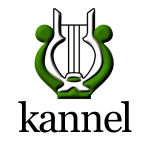
[…] How to install kannel in centos 7 […]